Other popular visualization tools
There are many other popular Python based libraries for visualization. Some are open source projects while a few others are proprietary.
WordCloud
If you are analyzing a collection of words, then a wordcloud package can be used to give a pictorial representation of the frequency of words.
Here is an example of a text file containing the biography of Mother Theresa which is read into a dataframe and then a long string containing all the words in the file is constructed which is then fed to the wordcloud to get us the pretty picture.
from wordcloud import WordCloud, STOPWORDS
import matplotlib.pyplot as plt
import pandas as pd
stopwords = set(STOPWORDS)
df = pd.read_table('https://storage.googleapis.com/mbcc/mother_theresa.txt', header=None)
file_lines = df.values.flatten()
words =''
for line in file_lines:
tokens = line.split()
for token in tokens:
words = words + ' ' + token
wordcloud = WordCloud(width = 800, height = 800,
background_color ='white',
stopwords = stopwords,
min_font_size = 10).generate(words.lower())
# plot the WordCloud image
plt.figure(figsize = (4, 4))
plt.imshow(wordcloud)
plt.axis("off")
plt.tight_layout(pad = 0)
plt.show()
Output:
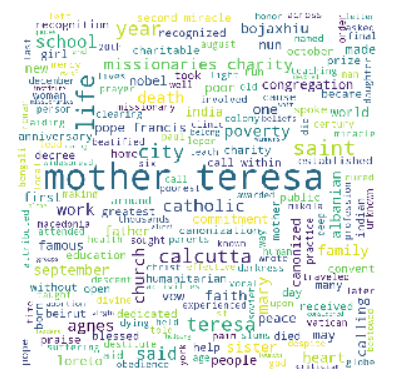
STOPWORDS provides a list of common stop words which will be ignored when fed into the generate function
Reference: https://github.com/amueller/word_cloud
Bar Chart Race Diagrams
Make animated bar chart races in Python with matplotlib.
https://pypi.org/project/bar-chart-race/
Interactive tools
Altair:
https://github.com/altair-viz/altair/
https://altair-viz.github.io/getting_started/installation.html
https://altair-viz.github.io/gallery/interactive_cross_highlight.html
https://matthewkudija.com/blog/2018/06/22/altair-interactive/
D3
https://www.stefaanlippens.net/jupyter-custom-d3-visualization.html
Ployly Express
https://pypi.org/project/plotly-express/
https://drive.google.com/file/d/1zlh6zAOxtMGqRD0la-7yO5KBUVDn5KzN/view?usp=sharing
Deploying on a Web Server
Having it on a Colab file is great to display your skills and to collaborate with others. However, if you are interested in deploying your analytics on a
Webserver then one of the possible solutions is using DASH. DASH is a Python-Flask based platform that helps you deploy your analytics project on a Web server.
You can easily get it running on your localhost. You can also deploy the app on any of the cloud providers as well.
Refer: https://dash.plotly.com/deployment
Dash on Colab: Jupyter-Dash can provide the same Dash environment on JupyterLab. It also works on Colab. Here is an example: https://colab.research.google.com/drive/1upOMzo8N-SJzFWTmmFzAvsymCQWrbY2x?usp=sharing